In this new lecture series of 5-Step Render Workflow®
we will talk about:
– Step 1: How to use the amazing “RayFire” plugin for falling nails
– Step 2: Combine correctly HDRI and V-Ray Light for perfect metal reflections – soon
– Step 3: Use material channels to create a complex VRay Material  “old steel” – soon
– Step 4-5:  Final render and V-Ray Lens effect for realistic bloom effect – soon
TITLE: Â “Macro picture with V-Ray”
This is the final result you’ll be able to reach after the 5 steps of our method 5SRW® :

( This is rendered with V-Ray – Hyperrealistic Nails )
Let’s start with the step 1
Placing this kind of object randomly is really boring and time consuming, and also it isn’t artistic. So we need to find a way to do it as fast as possible: we can easily do it with RayFire.
Our contents are created only by V-Ray Licensed Instructors®
To access this lesson and all premium contents, please
Login or Subscribe
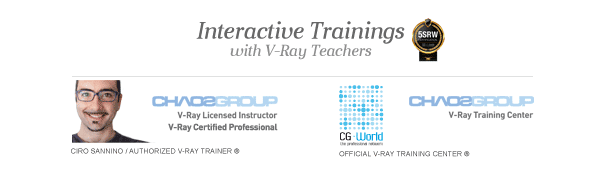
 / Also Learn Corona Renderer
/ Also Learn Corona Renderer




Thank you I need it many times!
RayFire demo is great… I think I’ll buy it.
thank you.
You’re right… it’s easy, lovey easy!
Wow! I am speechless! 🙂 Nice video Ciro, thanks!
As always I come back with questions… If I want to make a stack of leaves or a stack of books (some opened and some closed) do I have to assign different elements as you did for the nails? If yes, what my different elements should be?
Thank you Viktoria for your kind words!
No, this “element” are just to help RayFire with the convexity. In other situation there’s no difference, you can model as you prefere.
Thank you, it’s AMAZING.
Hey Ciro I always searched for a simple way to do that… I like your way, you saved my life ^^
oh-ohhhhhhh *_*
Hi Ciro, I just download the three programs to the first step, but I have a problem, install rayfire good, PhysX engine installed fine, but when I install NVIDIA_PhysX_For_Autodesk_3ds_Max_2012_64bit, which is corresponding to my 64-bit version of 3dsmax gives me a message Error.
I have installed in the correct order but still tells me that PhysX is not installed, when i see this does not appear rayfire installed in 3dsmax, do not understand why (if I can you tell me how you send the error message)
Thank you.
Hi KEPA,
I’m not expert in these technical questions, but the first thing you could try is about windows? Is it updated?
HI Ciro thanks for your prompt response, windows is updated to today and the graphics card also QUADRO 600, I uninstalled all programs RAYFIRE, and put the other two to download, I have reinstalled and I was the same, could install all but the last, I get an error message that says the software is not installed when if this …..
(I TOUCHED A PARAMETER IN THE GRAPHIC OPTIONS PhysX AND NOW APPEARS RAYFIRE IN 3DSMAX I DONT UNDERSTAND! JEJE)
A separate question that, to do the calculation with rayfire nails are falling and do not collide and the smarties not even collide I fall completely, use the same system in both the bald collides although algunco falls but the smarties do not collide .
THANKS.
Hi Kepa,
for technical question I hardly suggest to contact a specialist, or.. try over and over. In my case it worked the first time. About the 2nd question are you using tollerance 0?
Hi Ciro, thanks for everything, I found something that may be related to the problem and if you do not mind I put the official link, for those who can pass.
Tolerance as you indicate I have it set to 0, but still continue to fall THROUGH the floor and the smarties too, but I’ve noticed in the video tutorial also pass through the soil nails, it is correct that to happen?
Thanks for everything and hope not to bother with my questions.
http://mirvadim.com/onlineHelp/03_Install.html
Thank you Kepa.. I updated the post with this useful link 🙂
Nice tut Ciro, I installed RayFire and I’m trying the exercises… everything works perfectly!!!
Thank you Paulo, thank you so much for your words 🙂
thx Ciro
very nice start , im waiting for the dominos solution to assure that mine is ok 😉
Hi,
First of all i should thank you for this nice placement and physic technic. Just have a question about editpoly part. Is it neccessary to have two different element in nail object? Or its just the way of your modeling?
Hi Farrokh,
you need 2 elements in edit poly for a correct rayfire simulation. If you have a convex object this is the only way to get a perfect result. Please check the point 4 of “CONCEPTS TO USE RAYFIRE FOR SIMPLE COLLISIONS”.
Hi Ciro
Another great lesson! thanks a lot
but… could you show us how to model the nail?
Abraço! (translating: hug!)
Ricardo
Ola Ricardo, tudo bem? 😉
in the future we will publish some modeling, but this website is dedicated to Renders with a photography approach. Thank you for your suggestion! I’ll keep in mind… Ciao! 😉
Ok…. I understand.
thanks any way.
Hi Ciro,
on this page :
“2 – Download and install PhysX engine (last version)” Link is dead…;(
JR.
Updated…. thanks! 🙂
http://dl.dropbox.com/u/18258488/NVIDIA_PhysX_For_Autodesk_3ds_Max_2011_64bit_2.71.0202.1800.msi
it’s also dead
NT
Hi Nuno,
it’s better to check the official link for the installation > http://mirvadim.com/onlineHelp/03_Install.html
hello
my smarties explode… i already compare the values with the final version and i didn’t find the difference…
the nails and the domino work fine… rock on
Thanks Ciro