
Gravity – Making of
Let’s investigate how I simply created this image, using a rigorous photographic approach –> [ CLICK HERE ]
Learn from this Lesson >

Let’s investigate how I simply created this image, using a rigorous photographic approach –> [ CLICK HERE ]
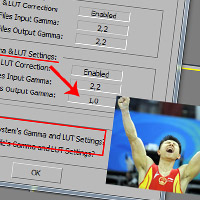
This trouble of Max 2014 adding gamma 2.2 when saving in JPG made me think about.. and I found this interesting super-easy solution!

Can we evaluate if gamma compensation has been applied correctly, knowing the color and texture objectively? Yes, let’s see how with some simple examples.
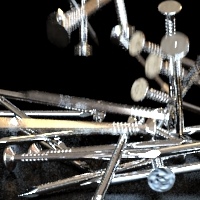
Motion blur is due to rapid movement or long exposure: let’s try to verify if V-Ray is so real as they say.
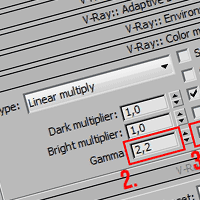
We actaully are “producers” of images and we need to correctly setup the gamma in 3ds Max, in order to imitate the behavior of real cameras. Choose the right combination to just adds 2,2