In this lesson I’ll talk about Shot and Light Balance.

LESSON#32 – INDEX
- HD VIDEO / Narrated / 15′
- MAX FILES to download with all V-Ray Settings
- MAX FILES to practise / exercises
- The main lighting rule;
- How to use wide angle for compositions?
- An easy approach for night renders;
- Vray light and directional feature;
- How to save time with “fill lights”;
- Use a V-Ray camera for chromatic contrast;
- Exercise: produce the final render
- Exercise: create the night night balance
Shot and Light Balance / Step 1-2
Every image is produced by a right combination of the source lights in the scene. The main idea to correctly arrange a lighting is always the same: don’t be too much technical and think in modeling your image using the light! Just think how to create the perfect mix, and this is really simple if you follow the basic lighting rule: choose your  Primary, Secondary and Fill light and work every source separately to have the full control of your scene.
The image below is the final result of this lesson and I can garantee that even if you are new with V-Ray, my way is so easy and logical that you will be able to easily produce the same result!
In the video below I show you how to do that in case of night render. According to the 5SRW, every render at this steps is created by using the draft settings:
[private Premium|Premium-1year]
- Antialiasing: Adaptive Subdivision
- Irradiance Map: LOW
- Light Cache: 500
Let’s start working and enjoy this lesson:
CONCEPTS:
- Always create in your image a clear hierarchy between the lights;
- Use wide angle if you want to create a dynamic tension in your composition;
- White Balance = Neutral, Shutter speed = 10, Color mapping = Exponential is the 5SRW stardard approach for night renders;
- Use “directional” option to create effects like IES;
- Save render time enabling “store with irr map” for less important lights;
- Create cold images using values less that 5000 for V-Ray Physical Camera white balance;
- Enhance the chromatic contrast using values less that 5000 for V-Ray Light (warm lights).
HOW TO FIX WEIRD HORIZONS
The only way to avoid those strange lines at the horizon is using a VRay Plane, since this kind of object is an infinite plane. But there are cases which we cant use it, so how to cross this problem? Just think to model a little hill and this will “cover” the horizon. You can do this at 360° to be sure do not get nothing weird in your render.
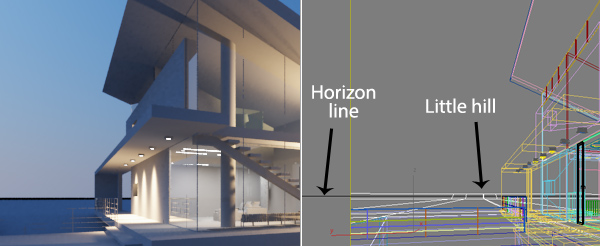
Â
 Â Exercise
 Exercise
Download and start this file below. Carry out the exercise completing a correct light balance as shown in the video lesson. GI settings, camera and color mapping are already ok! Just work with lights and also tTry to create your own combination respecting the hierarchy Primay/Secondary/Fill lights:
Download the max file below to verify your exercise:
[/private]
 / Also Learn Corona Renderer
/ Also Learn Corona Renderer



Hi Ciro, I’m new with V-Ray but I understood everything from your video! I got the same result and now I know hot to reach sames result with my jobs… tnx so much.
This lesson is a rare jewel *****
Hey Ciro I’m growing lesson by lessons… and you too! Your pieces are more and more incredible. Obrigado!
just AMAZING *_*
I’m new with vray and i’m so happy!!!! thank you for this lesson!!!!
I felt in love for “dynamic tension”!!! wooowwwwww
As usually, great!!!
thanks for tips. but why Adaptive Subdivision and not Adaptive DMC?
Hi Soufiane. Adaptive DMC is the antialisinng we use at step-4 (final render). This is the beginning of the workflow and we work in “draft”. In the 5SRW standard, the draft is produced with “adaptive subdivision” for faster results. Anyway this concept is repeated more and more times in many lessons, even in the basic ones.
thank you for your quick reply
Awesome! thank you very much Ciro, I feel like I’m really making an investment here. I’m learning a lot.
Hi Ciro Thanks for a great tutorial.
Why do you not use HDRI as secondary lighting.? What are the pros and cons with the different methods.?
Martin
Hi Martin,
THE MOST IMPORTANT thing I want to give you is a way to think. You asked: “Why do you not use HDRI as secondary lighting?”.. YES!! That’s the point!!! You’re thinking in terms of primary secondary and fill light! That’s what I want to give you!!! I’m not insterested In telling you VRaySky or HDRI.. I’m interestead in helping you to think with principles: Apply correctly the principles and do what you want 🙂
super like it, i feel bless everytime i watch your video and do your lessons..thanks a lot…
Thank u so much
Amazing. I didn’t know could use dome light that way…Thanks!
Vray Sky doesn´t work the same way in v-ray 1.5. Using Dome Light with vray sky as texture results in a completly white sky.
Yes Eduardo,
you need to use loooower values. Dome was not perfect in 1.5… this thing has been fixed in v-ray 2! 🙂
Hi Ciro,
very nice tut.
I have some query ?
can you just define what is v ray light substitute & how it differ from v ray light? & when we use it?
when we enable ,store with iir. map
Hi Hina, vraylight/substitute it’s just a simplification for vray. In my experience it works fine with spots like this one in the training.