This brief lesson is part of STEP-4 (Final Settings) and these topics
could be part of final exam to take the certification.

Have you ever got a render full of splotches with V-Ray?
Splotches are the classical disturb for approximated calculations (GI with irradiance map), Â and grainess is the classical disturb for direct calculations (v-ray lights, glossy etc..)
So if you get splotches you already know: let’s check what’s wrong with GI! (GI = Global Illumination)
Even if Irradiance maps is set to HIGH, look how many splotches I got with this scene:
This effect is reduced if I render with my final settings. In particular, reducing the Noise Threshold (in SETTINGS) from 0,01 to 0,005 this is what I get:
The problem is reduced but not at all! Secret is coming!! 🙂
Just go to Irradiance map and increase:
- Hsph Subdivs = from 50 to 100
- Interpolations sample = from 20 to 50
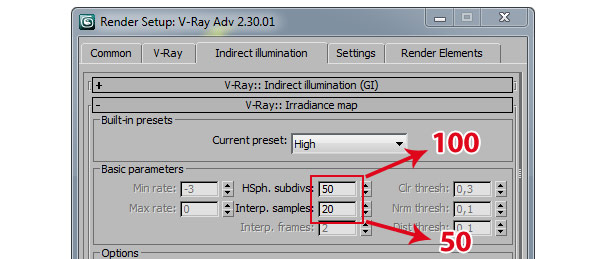
And here we are, this is the final result:
Please check my scene with V-Ray final settings to get a clean result:
I hope this could help you in many situations!
Ciro Sannino
V-Ray Licensed InstructorÂ
Chaosgroup Descriptions
To know more about these 2 important parameters, here is the official description from Chaosgroup:
Hemispheric subdivs (HSph. subdivs) :
this controls the quality of individual GI samples. Smaller values make things faster, but may produce blotchy result. Higher values produce smoother images. This is similar to theSubdivs parameter for direct computation. Note that this is not the actual number of rays that will be traced. The actual number of rays is proportional to the square of this value and also depends on the settings in the DMC sampler rollout. (for these reason when I reduced Noise Threshold from 0,01 to 0,005 this reduced the splotches!)
 Interpolation samples :
this is the number of GI samples that will be used to interpolate the indirect illumination at a given point. Larger values tend to blur the detail in GI although the result will be smoother. Smaller values produce results with more detail, but may produce blotchiness if low Hemispheric subdivs are used.
 / Also Learn Corona Renderer
/ Also Learn Corona Renderer



I have always found very useful tips on CG Blog…….Thanks a ton. I am saving so I can sometime purchase the full tutorials.
Warm Regards,
Sachin Walvekar
thank you for the tip.
but that is not used for the exterior scenes ?
No soufiane… impossible get this kind of issue in exteriors 😉
Ciro! I’ve always wondered why such awful thing happened! Thanks so much!
hola ciro, gracias por compartir estos secretos de vray
saludos
Can I ask what resolution you are rendering at here. Pumping those settings up in a production sized render (3000 pixels and up), will not really help, but in fact will just give you unecessary rendering time.
Thank you very much! for your lessons
I’m so happy with this lessons!
you are very generous in your knowlege
and have the ability to explain!
but can I ask you to make an exterior for a home with windows for the begining,
I mean drawing the home in 3dmax or it isn’t avalabile in this corse I know this corse is only for V-Ray light and material, but i saw that you explain every thing, I’m just asking if is possibile?
thank you very much.
thank you my dear:))) :*
Gracias Ciro!
Buen secreto de vray.
thnks… its a gud one…:)
Now we have our weapon thanks ciro 😉
wow……thank you very much……
Thank you very much
Dude! This is the most helpful tip ever! Assuming fact, that rendertime increases rapidly, this is still the best way to finish your production. Cheers!