Roofs: I hate wasting time building them! Put all the tiles can be exhausting, although virtual! I really don’t like losing precious time, for a process that could simply be automated.
A popular plugin for this kind of applications is Roof Designer. A tool and extremely well done.
But lately I’ve been able to try ATiles, a free script, really fast and easy to use! IÂ strongly suggest you install and try it: you will be wondered for simplicity and speed with which
can play your roofs. But not all, with this script you can easily build even floors, walls, fences .. a lot of things.
Every object could be replaced with your customized object: what are you waiting to install it? 🙂
As just one example, the roof down, I realized it (slowly) in 5 minutes! It ‘s a script to definitely install! 🙂

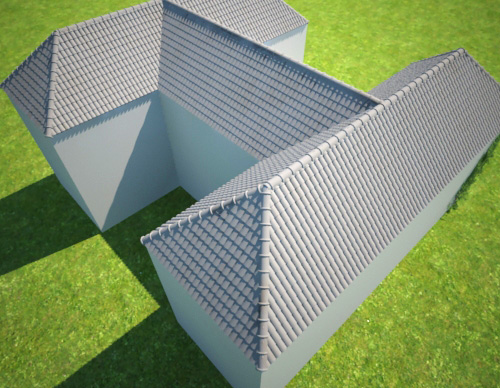
-Â INFOÂ ANDÂ DOWNLOAD
All the infos on the script can be found here: AVizStudio Tools> ATiles (also download)
The script can be run directly from the menu:
MAXScript> Run Script …> AvizStudioTools_ATiles.mse
Or it can be installed by copying the downloaded file in:
C:Â /Â programmi/autodesk/3dsmaxXXXX/scripts/startup ( I prefer!)
In this case, after you restart 3ds max, I find him among the instruments of creation:
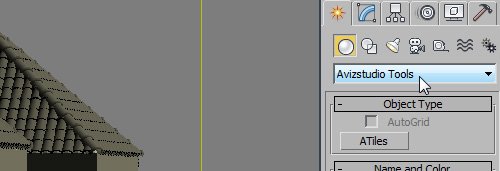
In the following video you’ll see how it is possible to create many other interesting things with this great script. Watch the video!
Note:Â While picking third point hold ALT to automatically change the tilt angle base on the snapping point. It’s a great tip!
(Also download ATiles script from here)
 / Also Learn Corona Renderer
/ Also Learn Corona Renderer



It is really nice concept
awsome man ! thx.
Hi Ciro,
thanks for the tut! Very useful.
thnks buddy ., it’s really greate!!!!!!
Should try it…
what about Batzal Roof Designer ?
Professor gostaria de um vÃdeo tutorial
de modelagem de personagens cartoon 3dmax gostaria de fazer
conto com vocês e mais se for possÃvel gostaria de tem o v_ray para 3dmax2010
quero também fazer maquetes fico grato se me atender bom trabalho
Robson farias da ilha do marajó na amazônia.
Great tip and nice plugin, easy to use and fast results 🙂
thanks for sharing Ciro!
Thanks atiles is a great tool.
these days i am worry about lighting and rendering 3ds max. how i can acheive a realtime lighting ,rendering in max
l love animated movies . realtime rendering,lighting ,colors correction etc.
please help me if you can.
it’s really greate!!!!!!
relly great! i like it so much! Thanks
thank a lot…Ciro
always rocking sir thanks a lot 🙂
thank you so much!!!!!!!! you’re a hero!!! hahahahahha super like….
thanks Ciro! really helpfull tools!
Nice one – thanks!
nice jop you are good man
ok thanks so match….
awesome tool……thank you Sir Ciro sannino, ur tutorials always helped me…
easy to use and fast results, thanks for sharing Sir Ciro sannino
thanks.nice tutorial….
Thanks a lot………. V. Useful as usual ………… Good Luck !
awesome tool easy to use and fast results, thanks for sharing Sir Ciro sannino
muchas gracias ciro, genial